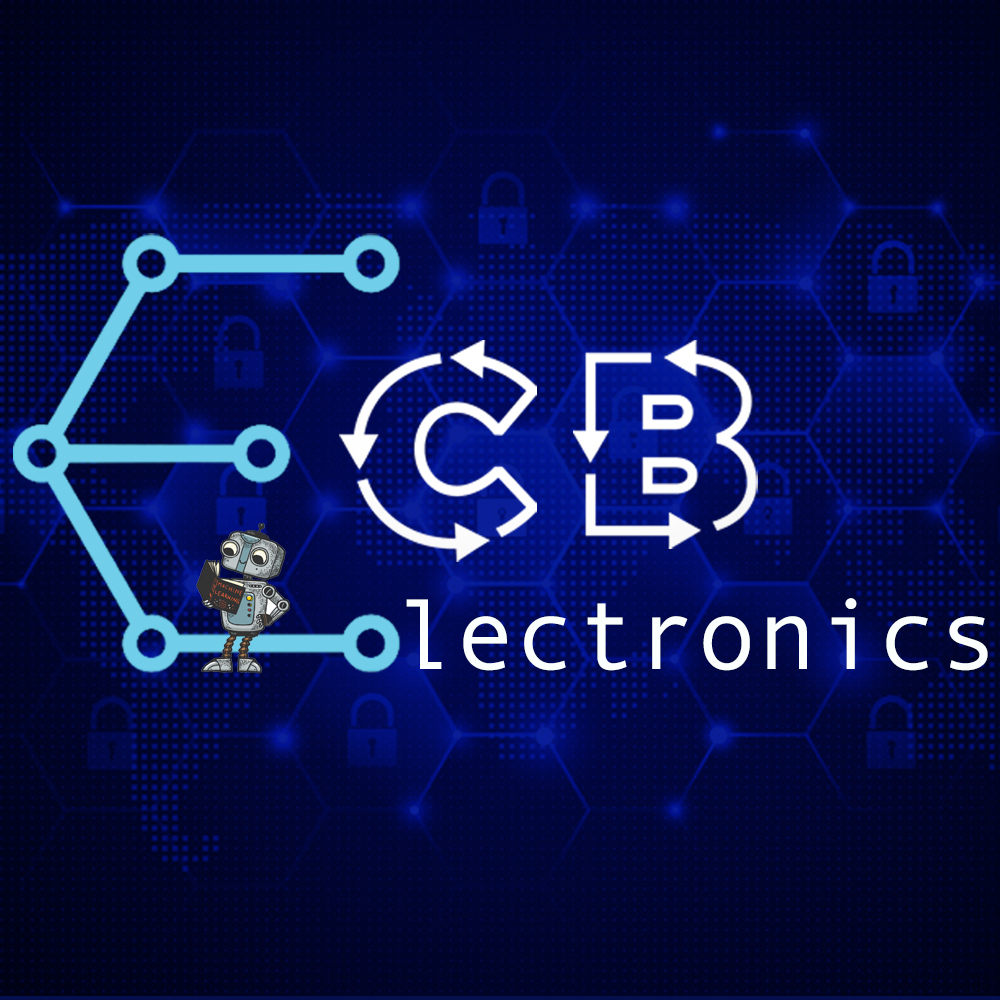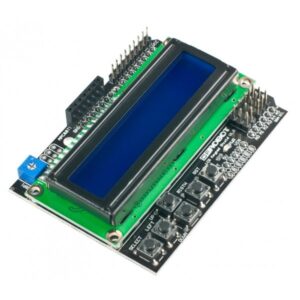How to install the library
Step 1: To install the PulseSensor Playground Library, in Arduino, to go Sketch > Include Library > Manage Library…
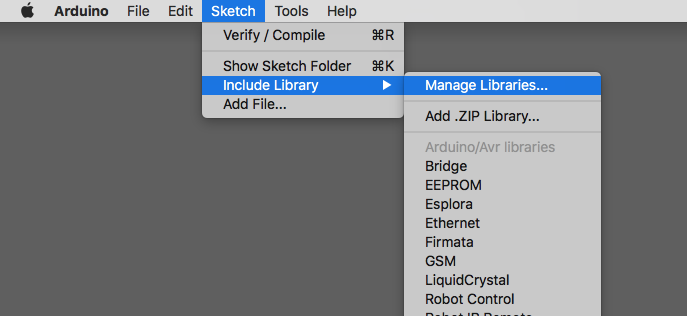
Step 2: In the Library Manager: Search for “PluseSensor” and Select “PulseSensor.com”
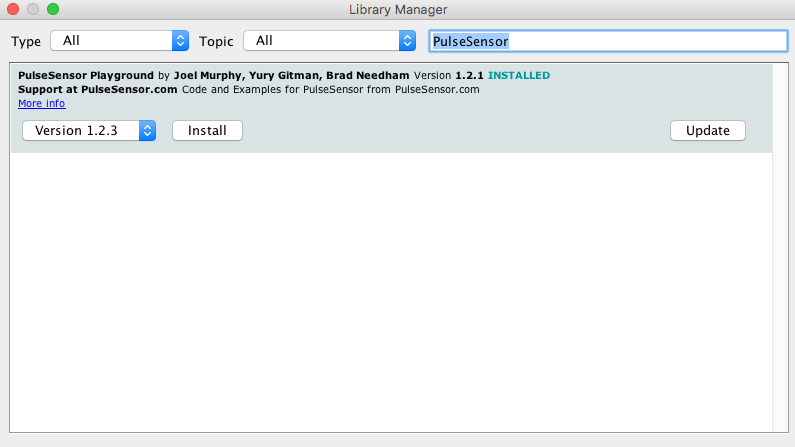
Step 3: Install or update to the lastest version
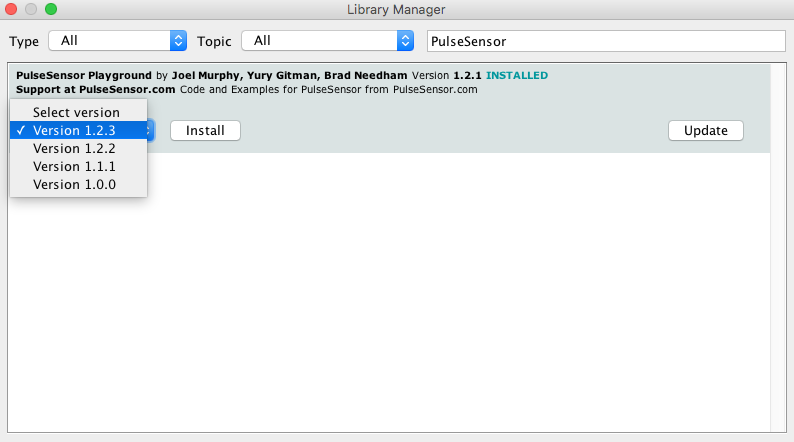
Step 4: Once this library is installed you will see the examples in Arduino’s dropdown! To select an example project, go to: File > Examples > PulseSensor Playground > GettingStartedProject
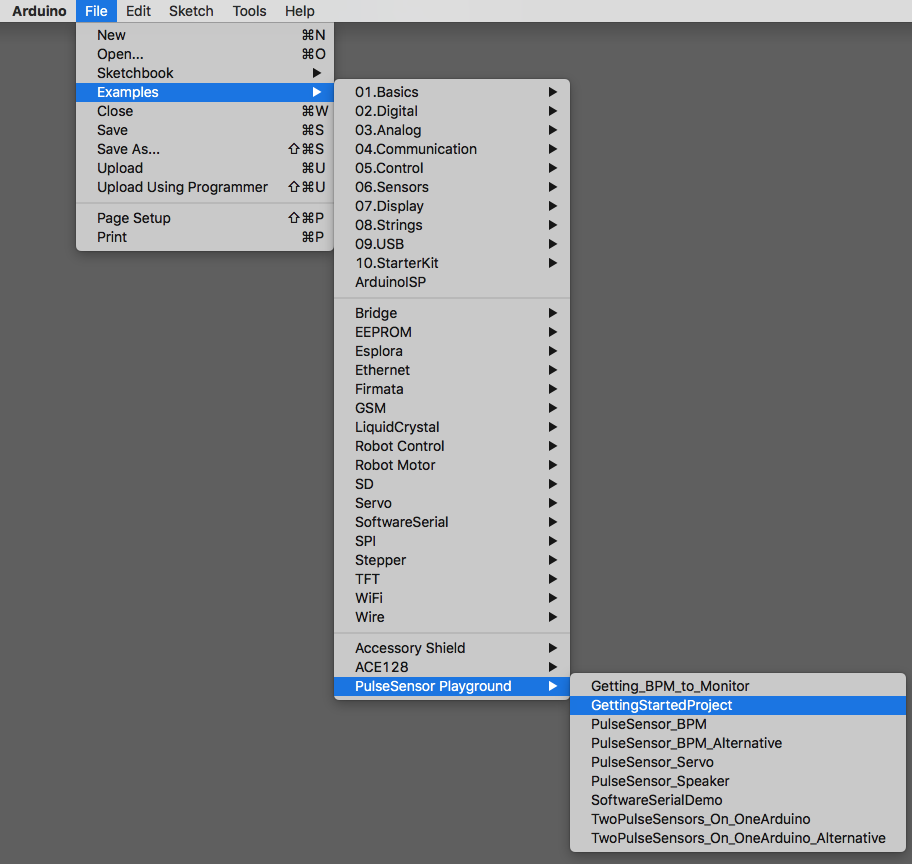
For any help, you can always contact us, we’ll be happy to help!