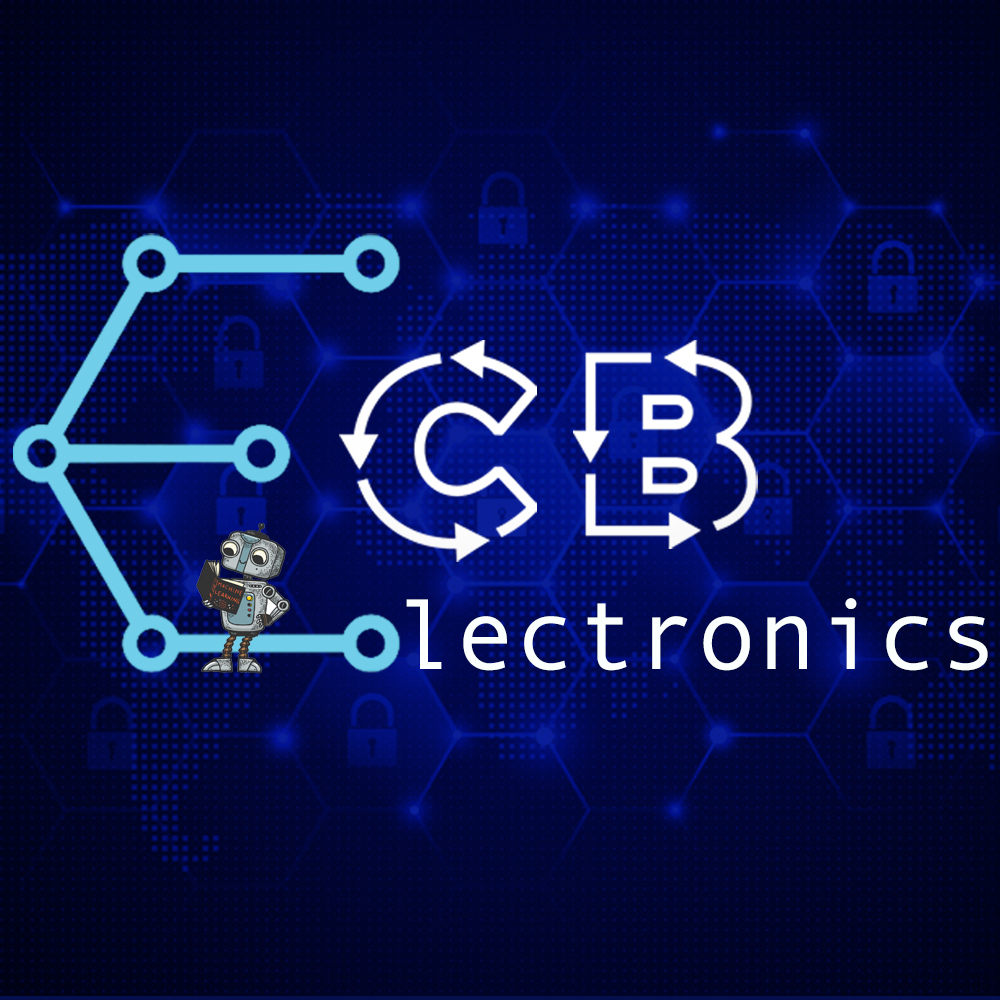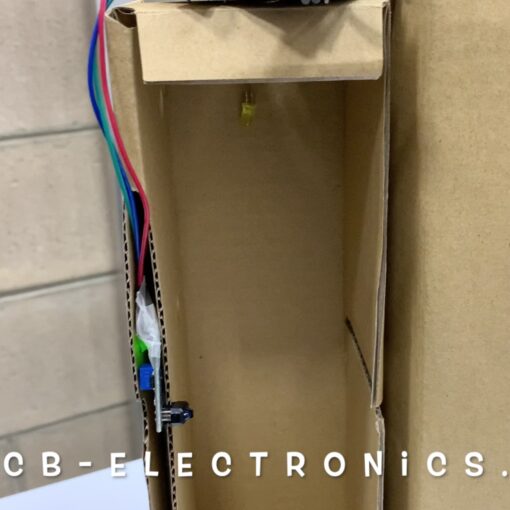For this tutorial, you’ll need:
- Soil Moisture Sensor with module
- Arduino UNO
- 2 x Resistor 330E
- BreadBoard
- Jumper Wires
- Led 5MM
- BDW93C
- Water Pump
- 2x Plastic Tubes
- Cup of water
Watch this full video:
Needed Codes and files for this tutorial:
Soil Sensor Test:
int soilPin = A0;
int outputValue = 0;
void setup() {
// put your setup code here, to run once:
pinMode(soilPin, INPUT);
Serial.begin(9600);
}
void loop() {
// put your main code here, to run repeatedly:
outputValue = analogRead(soilPin);
Serial.println(outputValue);
delay(1000);
outputValue = map(outputValue, 550, 10, 0, 100);
Serial.println(outputValue);
delay(5000);
}
Pump with Potentiometer Test:
int soilPin = A0;
int outputValue = 0;
int pump = 9;
void setup() {
// put your setup code here, to run once:
pinMode(soilPin, INPUT);
pinMode(pump, OUTPUT);
digitalWrite(9, LOW);
Serial.begin(9600);
}
void loop() {
// put your main code here, to run repeatedly:
outputValue = analogRead(soilPin);
Serial.println(outputValue);
outputValue = map(outputValue, 0, 1023, 0, 255);
Serial.println(outputValue);
analogWrite(pump, outputValue);
delay(1000);
// outputValue = map(outputValue, 550, 10, 0, 100);
// Serial.println(outputValue);
// delay(5000);
}
i2C Scanner Sketch:
include <wire.h>
void setup()
{
Wire.begin();
Serial.begin(9600);
while (!Serial); // Leonardo: wait for serial monitor
Serial.println("\nI2C Scanner");
}
void loop()
{
byte error, address;
int nDevices;
Serial.println("Scanning…");
nDevices = 0;
for(address = 1; address < 127; address++ )
{
// The i2c_scanner uses the return value of
// the Write.endTransmisstion to see if
// a device did acknowledge to the address.
Wire.beginTransmission(address);
error = Wire.endTransmission();
if (error == 0) { Serial.print("I2C device found at address 0x"); if (address<16) Serial.print("0"); Serial.print(address,HEX); Serial.println(" !"); nDevices++; } else if (error==4) { Serial.print("Unknown error at address 0x"); if (address<16) Serial.print("0"); Serial.println(address,HEX); }
}
if (nDevices == 0)
Serial.println("No I2C devices found\n");
else
Serial.println("done\n");
delay(5000); // wait 5 seconds for next scan
}
LCD Test:
include "LCD.h"
include <LiquidCrystal_I2C.h>
define I2C_ADDR 0x27 // <<----- Add your address here. Find it from I2C Scanner
define BACKLIGHT_PIN 3
define En_pin 2
define Rw_pin 1
define Rs_pin 0
define D4_pin 4
define D5_pin 5
define D6_pin 6
define D7_pin 7
LiquidCrystal_I2C lcd(I2C_ADDR,En_pin,Rw_pin,Rs_pin,D4_pin,D5_pin,D6_pin,D7_pin);
int counter=0;
void setup()
{
lcd.begin (16,2); // <<----- My LCD was 16x2
// Switch on the backlight
lcd.setBacklightPin(BACKLIGHT_PIN,POSITIVE);
lcd.setBacklight(HIGH);
//lcd.home (); // go home
lcd.setCursor(0,0);
}
void loop()
{
lcd.setCursor(0,0);
lcd.print("C.B.ELECTRONICS");
delay(2000);
lcd.setCursor(0,1);
lcd.print("Lebanese Park");
delay(2000);
lcd.clear();
lcd.setCursor(0,0);
lcd.print(counter);
delay(2000);
lcd.clear();
counter ++;
}
Download LCD.h
Download LCD.cpp
Full Code:
include "LCD.h"
include <LiquidCrystal_I2C.h>
define I2C_ADDR 0x27 // <<----- Add your address here. Find it from I2C Scanner
define BACKLIGHT_PIN 3
define En_pin 2
define Rw_pin 1
define Rs_pin 0
define D4_pin 4
define D5_pin 5
define D6_pin 6
define D7_pin 7
LiquidCrystal_I2C lcd(I2C_ADDR,En_pin,Rw_pin,Rs_pin,D4_pin,D5_pin,D6_pin,D7_pin);
int soilPin = A0;
int outputValue = 0;
int percentageSoil = 0;
int pump =9;
int PWM_pump = 0;
int dry = 40;
int wet = 65;
void setup() {
// put your setup code here, to run once:
lcd.begin (16,2); // <<----- My LCD was 16x2
// Switch on the backlight
lcd.setBacklightPin(BACKLIGHT_PIN,POSITIVE);
lcd.setBacklight(HIGH);
//lcd.home (); // go home
lcd.setCursor(0,0);
pinMode(soilPin, INPUT);
Serial.begin(9600);
}
void loop() {
// put your main code here, to run repeatedly:
lcd.setCursor(0,0);
outputValue = analogRead(soilPin);
Serial.println(outputValue);
percentageSoil = map(outputValue, 550, 10, 0, 100); // pourcentage Soil Sensor
Serial.println(percentageSoil);
lcd.print("Humidity:");
lcd.print(percentageSoil);
lcd.print("%");
if(percentageSoil<=dry)
{
lcd.setCursor(0,1);
lcd.print("Pump ON");
// turn on the pump
PWM_pump = map(outputValue, 550, 10, 255, 0); analogWrite(pump, PWM_pump); //digitalWrite(pump, HIGH);
}
if(percentageSoil>=wet)
{
lcd.clear();
lcd.print("Humidity:");
lcd.print(percentageSoil);
lcd.setCursor(0,1);
lcd.print("Pump OFF");
// do nothing
analogWrite(pump, 0);
}
}