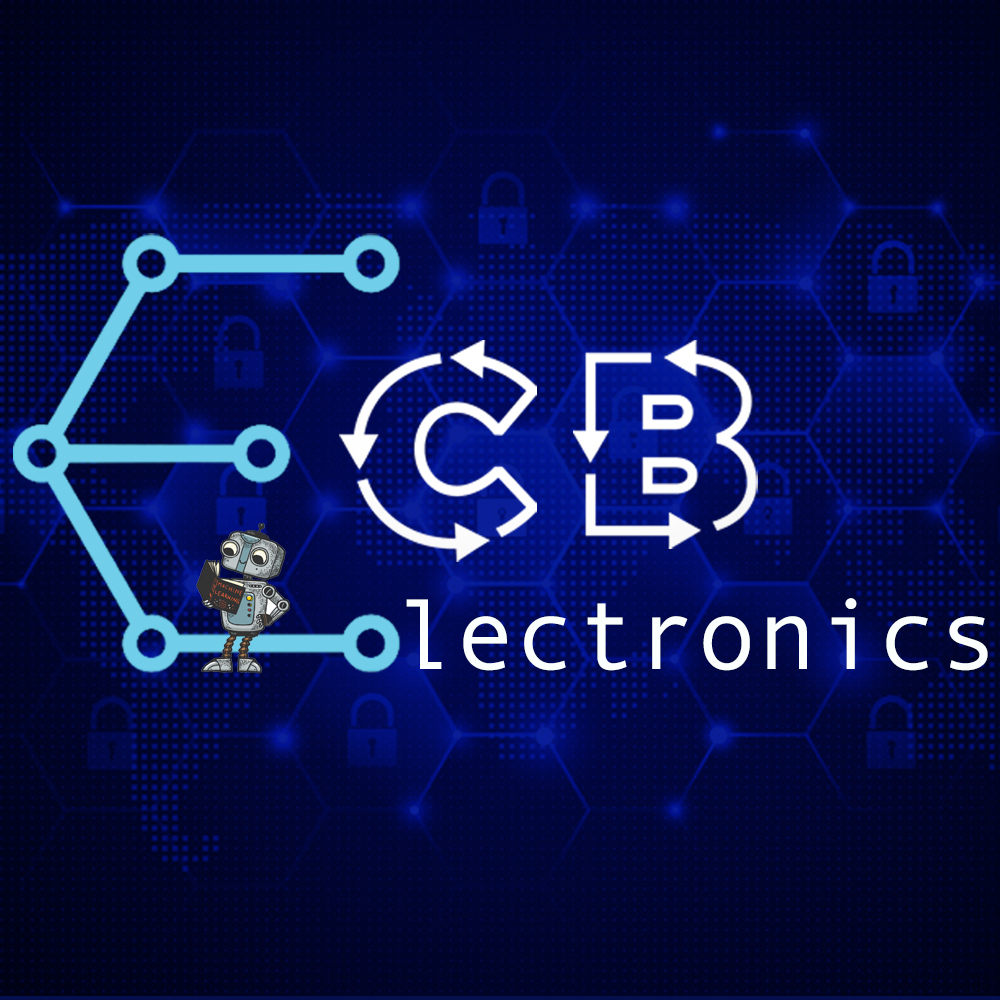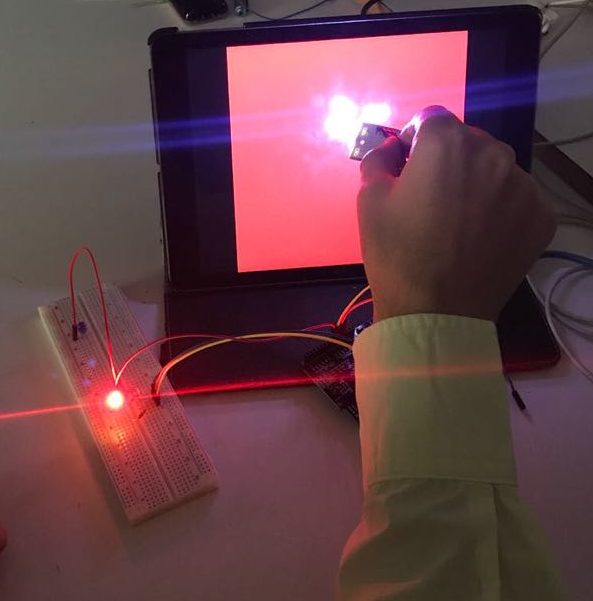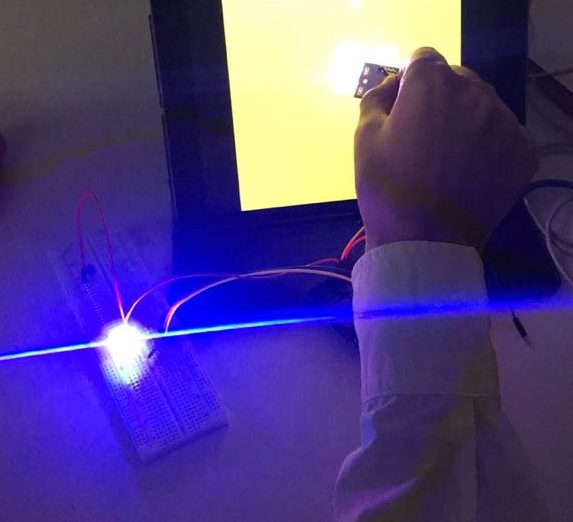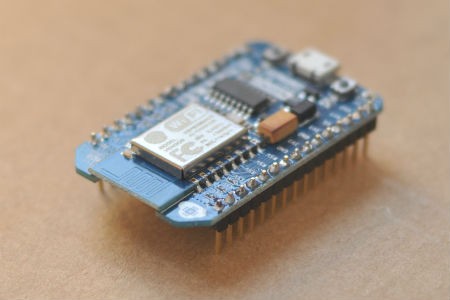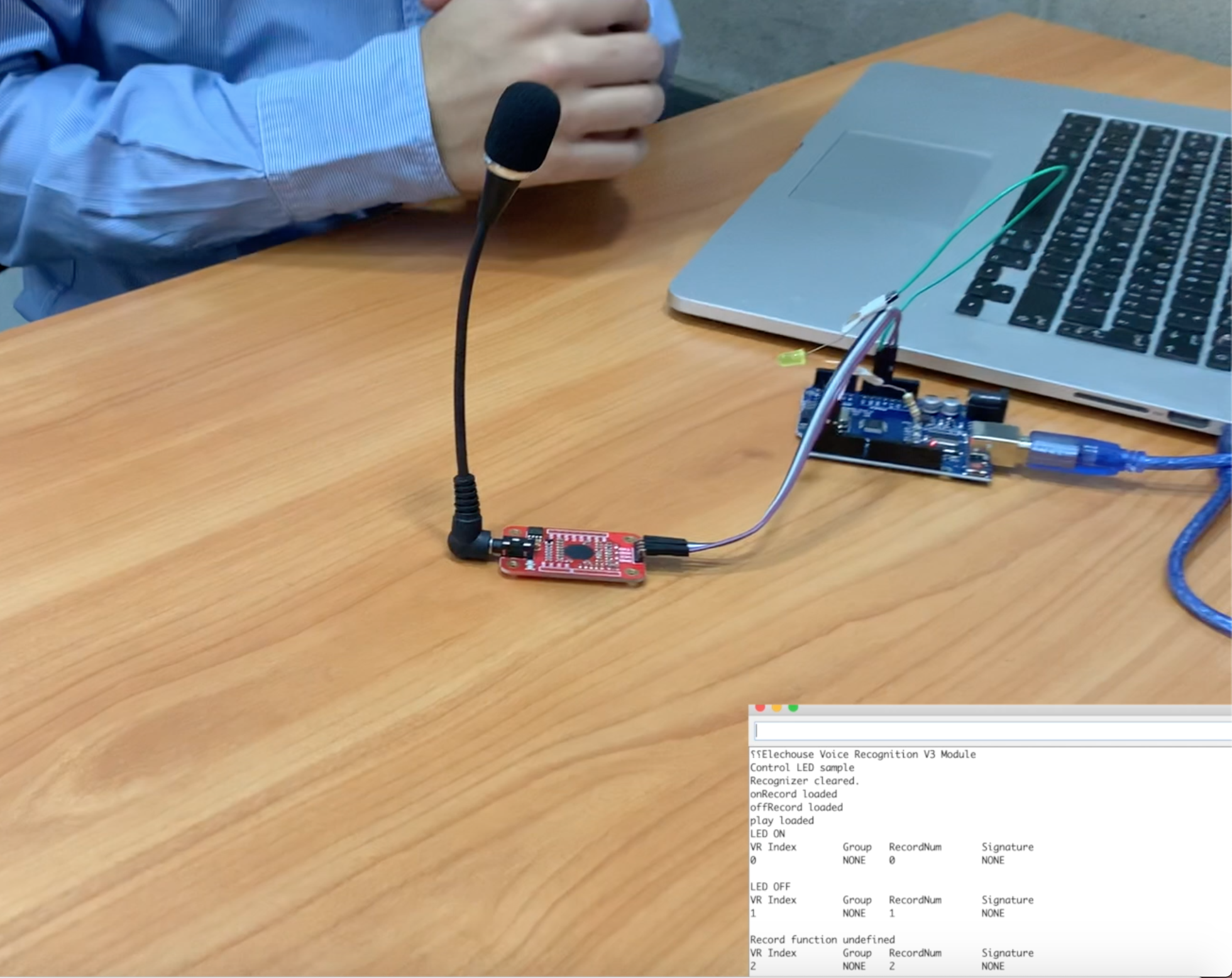Step 1: Items you need to buy
1x Arduino UNO
1x Color Sensor
1x Breadboard
1x RGB Led

Step 2: Connections
Connect the following pins together properly:
Color Sensor:
S0 <-> PIN 3
S1 <-> PIN 4
S2 <-> PIN 5
S3 <-> PIN 6
Out <-> PIN 2
Vcc <-> 5V
GND <-> GND
RGB Led:
Red <-> PIN 10
Green <-> PIN 9
Blue <-> PIN 8
Step 3: Upload the following code to your Arduino
int s0=3,s1=4,s2=5,s3=6; int r=10, g=9, b=8; int out=2; int flag=0; byte counter=0; byte countR=0,countG=0,countB=0; void setup() { Serial.begin(115200); pinMode(s0,OUTPUT); pinMode(s1,OUTPUT); pinMode(s2,OUTPUT); pinMode(s3,OUTPUT); } void TCS() { delay(2000); flag=0; digitalWrite(s1,HIGH); digitalWrite(s0,HIGH); digitalWrite(s2,LOW); digitalWrite(s3,LOW); attachInterrupt(0, ISR_INTO, CHANGE); timer0_init(); } void ISR_INTO() { counter++; } void timer0_init(void) { TCCR2A=0x00; TCCR2B=0x07; //the clock frequency source 1024 points TCNT2= 100; //10 ms overflow again TIMSK2 = 0x01; //allow interrupt } int i=0; ISR(TIMER2_OVF_vect)//the timer 2, 10ms interrupt overflow again. Internal overflow interrupt executive function { TCNT2=100; flag++; if(flag==1) { countR=counter; Serial.print("red="); Serial.println(countR,DEC); digitalWrite(s2,HIGH); digitalWrite(s3,HIGH); analogWrite(r, countR); analogWrite(g, countG); analogWrite(b, countB); } else if(flag==2) { countG=counter; Serial.print("green="); Serial.println(countG,DEC); digitalWrite(s2,LOW); digitalWrite(s3,HIGH); analogWrite(r, countR); analogWrite(g, countG); analogWrite(b, countB); } else if(flag==3) { countB=counter; Serial.print("blue="); Serial.println(countB,DEC); Serial.println("\n"); digitalWrite(s2,LOW); digitalWrite(s3,LOW); analogWrite(r, countR); analogWrite(g, countG); analogWrite(b, countB); } else if(flag==4) { flag=0; } counter=0; } void loop() { TCS(); while(1); }
Step 4: Test the sensor
To obtain more precise results, you should put the sensor inside black box. Test the project, and share with us the results.